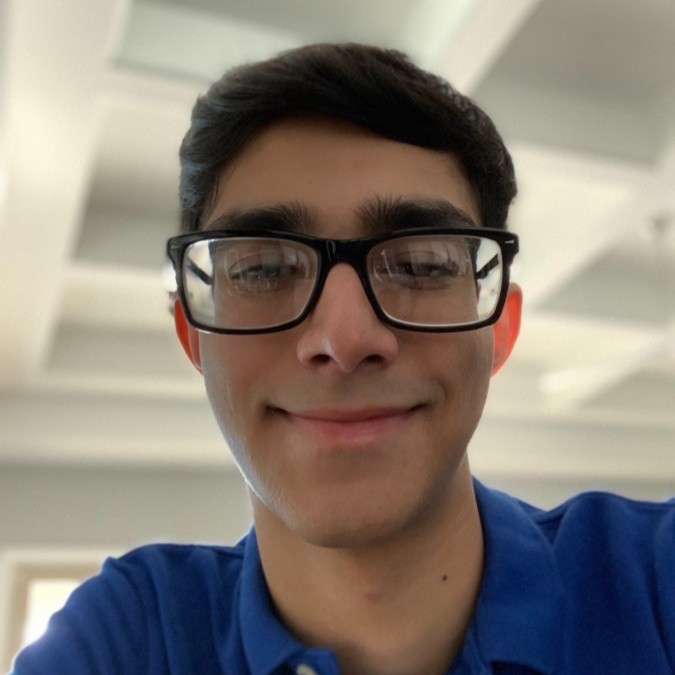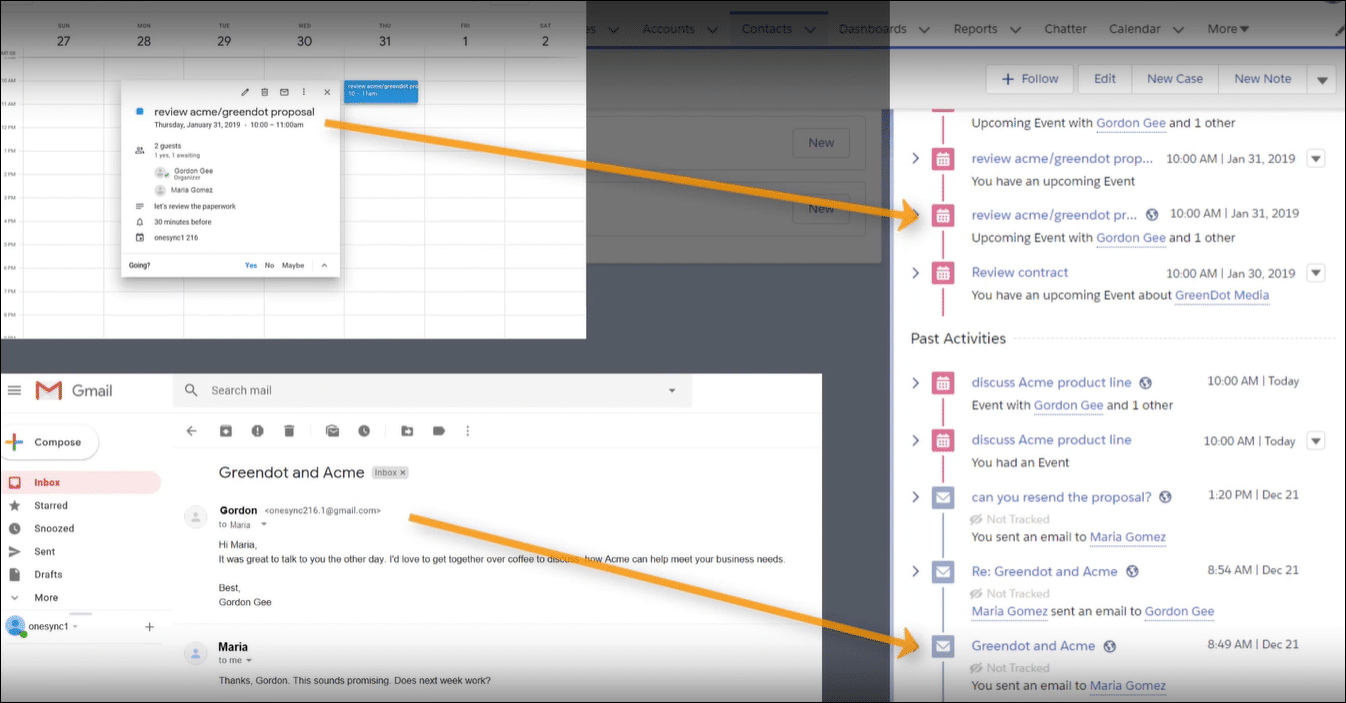Introduction
Einstein Activity Capture has limits that often cause headaches. Users report that the system cannot capture every email for a user with multiple addresses. The configuration also makes it hard to delete unneeded Outlook connections. This results in extra work for admins who try to keep data clean.
Real-world Experience
Consider one case where a user highlighted these struggles in detail:
I've been told that not all email addresses can be captured, and I'm stuck with unwanted connections. I can't delete Outlook links for emails that aren't even active. It's really frustrating.
This example mirrors common issues many face with Einstein Activity Capture across various organizations.
Einstein Activity Capture Solution
The community has confirmed that Einstein Activity Capture is limited by design. It only supports one email per user in many cases, and cleaning up connections involves using full setup options. Admins need to disable the org-level connection to remove unwanted links. Below are the steps needed to resolve this issue:
Access Einstein Activity Capture Settings
Log in to Salesforce and navigate to Setup. Go to the Einstein Activity Capture settings to review connection configurations.
Disable Org-Level Connection
In Setup, find the option for the org-level connection. Turn it off to remove the unwanted email link from Outlook. Confirm the change to complete the process.
Review Multiple Email Capture Limits
Consult Salesforce help articles to understand that only one active email per user is supported. This step explains why multiple emails cannot be synced.
Limitations to Consider
While these steps remove unwanted connections, they do not overcome the built-in limitation of capturing only one primary email per user. The fix may require manual follow-up and doesn't scale if users have many different email addresses.
Alternative Solution
It can be really frustrating when Einstein Activity Capture falls short of what you need, like missing emails and forcing you to deal with extra cleanup. DryMerge offers an alternative built to handle these exact issues. DryMerge is an AI-native app that connects your Salesforce with your various email systems to keep your data accurate. It automatically links multiple email accounts, attachments, and calendar events to the right Salesforce records, saving you time on manual work. Its built-in AI selects the most relevant details for your tasks, ensuring that you get the information you need without the common sync problems.
EAC vs. DryMerge Comparison
| Feature | Einstein Activity Capture | DryMerge |
|---|---|---|
| Custom Object Sync | Automatic sync to custom objects isn't supported | Emails, calendar events, and anything else can be synced to your custom objects in Salesforce |
| Email Attachments | Attachments are not captured or saved to Salesforce | Email attachments are captured and saved in Salesforce however you need |
| Multiple Email Accounts | Cannot connect to both Gmail and Outlook simultaneously | Connects to both Gmail and Outlook simultaneously |
| Unstructured Data Processing | Limited ability to extract and organize meaningful data from unstructured email content | AI processing of unstructured email content to extract key details and create structured records |
| Data Enrichment | Basic activity logging with minimal data enrichment capabilities | Intelligent enrichment that pulls contact details, action items, and key insights from communication data |
By addressing these key limitations of Einstein Activity Capture, DryMerge offers a comprehensive solution that empowers your team with superior data handling capabilities. From intelligent processing of unstructured data to advanced enrichment features, DryMerge transforms your communication data into actionable insights while providing the flexibility to work with custom objects and multiple email accounts.
Tired of Einstein Activity Capture issues?
We'd love to show you how DryMerge handles emails, calendar events, and unstructured data extraction more reliably and accurately than Einstein Activity Capture.